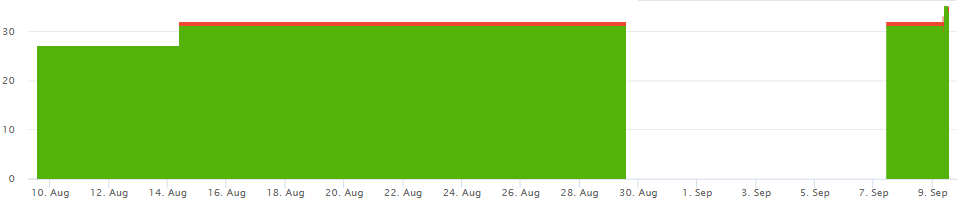How to find and connect a missing DALI switch
You have a setup with one or more missing DALI switches
- How do you know the switch has no DALI
- the local on/off/dim works
- in the dashboard, admin, the "pulse" command does not cause the lights to pulse On/Off
- the pulse command causes some lights to work, but not all
- How do you know if the DALI bus is shorted or has the right voltage?
- in the dashboard / advanced page - click on DALI Power status, expect at least 14 volts and no more than 260 mA
- How to fix a broken DALI link
- use a voltage meter to measure the voltage of the DALI wires at the disconnected switches, discover they are zero, follow the DALI wires back to a working switch in that home run, and fix the wires there.
- Use a volt meter or the Pulse function to observe when the DALI bus is connected to a DALI switch.
- Once all DALI switches are on the bus ( Pulse works everywhere), then use the Address Assign function to get these switches online. Note - when running an address assignment, do not flip switches or change pages on the ZWD web page. Expect the assignment function to take 2-3 minutes to operate
- Then - the new switches will appear with numbers instead of names - determine their names. Run Address Scan ( not assign) one more time to insure all devices are scanned. This will take 2-3 minutes.
- Finally - in Advanced you will see any switches that used to be assigned an address, and are now missing - they will be in red. The active switches are in green. put the mouse on the number - and you will see the name of the switch. If the switch has been removed from the system, you will need to delete it from the data base. If the switch is missing - you will need to fix the DALI wiring
- How to remove an old device from the data base
- note the number of the old switch
- go to the dashboard, admin page
- go to the section "Manual address reassignment". Leave the channel as 1 unless you have a 2 or 4 channel system. Enter the "old" address of the removed switch in the first box, enter 255 in the second box, click on reassign address. This will remove the device from the data base
- ATX LED cloud management shows the time when switches were added and then lost from the bus ( August 14), when the system was disconnected from the WiFi August 29) and when new devices were added ( September 9). Green is number of connected devices, red is teh number of lost devices.