ZWD Groups
ZWD provides the ability to group drivers so they respond as one
Applications:- to insure all lights in a group change at the same time
- to create a network where any switch in the same group controls all other switches - this is called a Virtual 3-Way Combo
Usage
- The top section shows all the group assignments - for each group number ( 0-15) the devices in that group are shown
- The bottom section is the Virtual Three way combo setup
Group Assignments - In these groups, click on the arrow to expand, and enter the name you wish Alexa / Google / Siri to use for that group - or hide it
- you can also turn the group on off or dim from this section
Virtual 3-Way Combos
- you can edit or manage existing Combos
- you can create a new Combo
Creating a new V3W Combo - How V3W Works
- Click to create a new combo
- select the AL-WS-DR2 devices that go into the combo
- click save. The addresses of the AL-WS-DR2 will be changed to 0-15, and the devices will be added to a new group
- wait about 30 seconds for the work to finish
- you can open the new combo - and add or remove devices as needed
- if you run out of addresses 0-15 for this feature - you will need to move the address assignment of a device that does not need V3W out of the range of 0-15. You do that in Admin, change address.
| 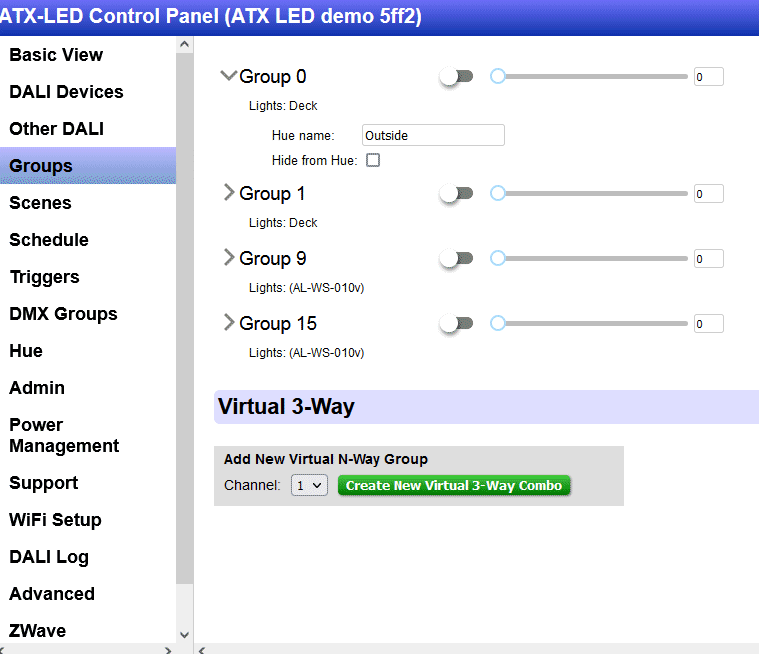
|